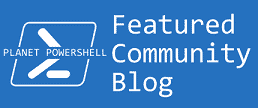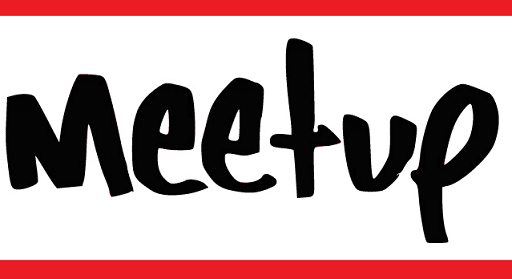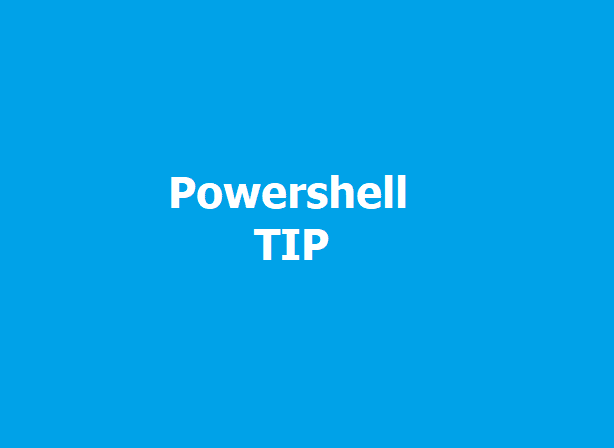Google Chrome path is a bit tricky as each version is installed with the google chrome version number.
So the path can change depending on the version number.
The below PowerShell script should uninstall any Google Chrome version and can be used to remotely uninstall Google Chrome.
Just make sure that you have the proper permission on the remote machine.
$computername="MyServerName_FQDN"
$VersionNumber=(Get-ChildItem -Path "\\$computername\c$\Program Files (x86)\Google\Chrome\Application" | where {$_.name -match "\d\d.*"}).Name
Write-Host "Version number is "$VersionNumber -ForegroundColor Green
$FullExecPath='"C:\Program Files (x86)\Google\Chrome\Application\'+$VersionNumber+'\Installer\setup.exe" --uninstall --system-level --verbose-logging --force-uninstall'
Write-Host $FullExecPath -ForegroundColor Green
Invoke-WmiMethod –ComputerName $computername -Class win32_process -Name create -ArgumentList $FullExecPathDid this tip help, Let me know in the comment, and if you are looking for additional PowerShell tips, also let me know in the comment?
Take a look at an easy way to Create a Temp file with a fixed size using PowerShell