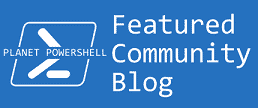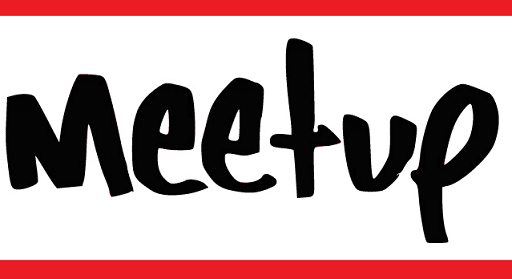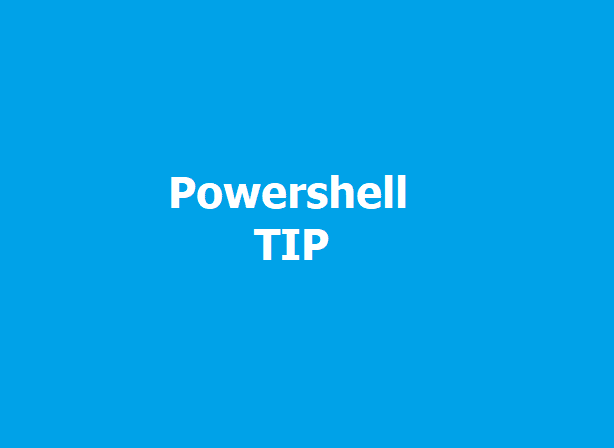The following quick PowerShell code helps in retrieving information about the users currently connected to a domain controller.
Execute this command on the client and the result shows the domain controller the users connected to authenticate.
Using WMI and PowerShell
$PCName=”Localhost”
$Query= “select * from Win32_NTDomain where not caption like `”$($env:COMPUTERNAME)`””
Get-CimInstance -Query $Query -ComputerName $PCName | select Caption,ClientSiteName,DnsForestName,DomainControllerName
The output of the command looks like
Caption ClientSiteName DnsForestName DomainControllerName
------- -------------- ------------- --------------------
MyDomain Site1 domain.local \\DomainControllerI hope this quick tip helps,
Take a look at how to uninstall google chrome with PowerShell