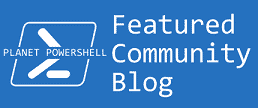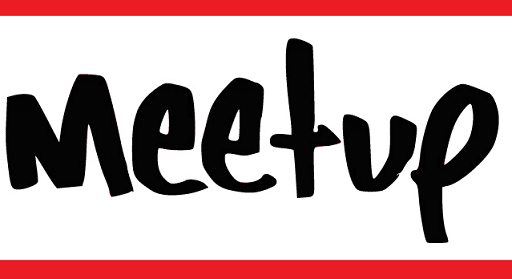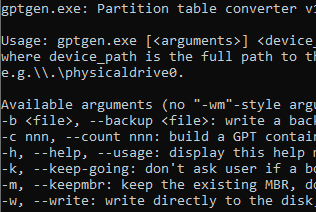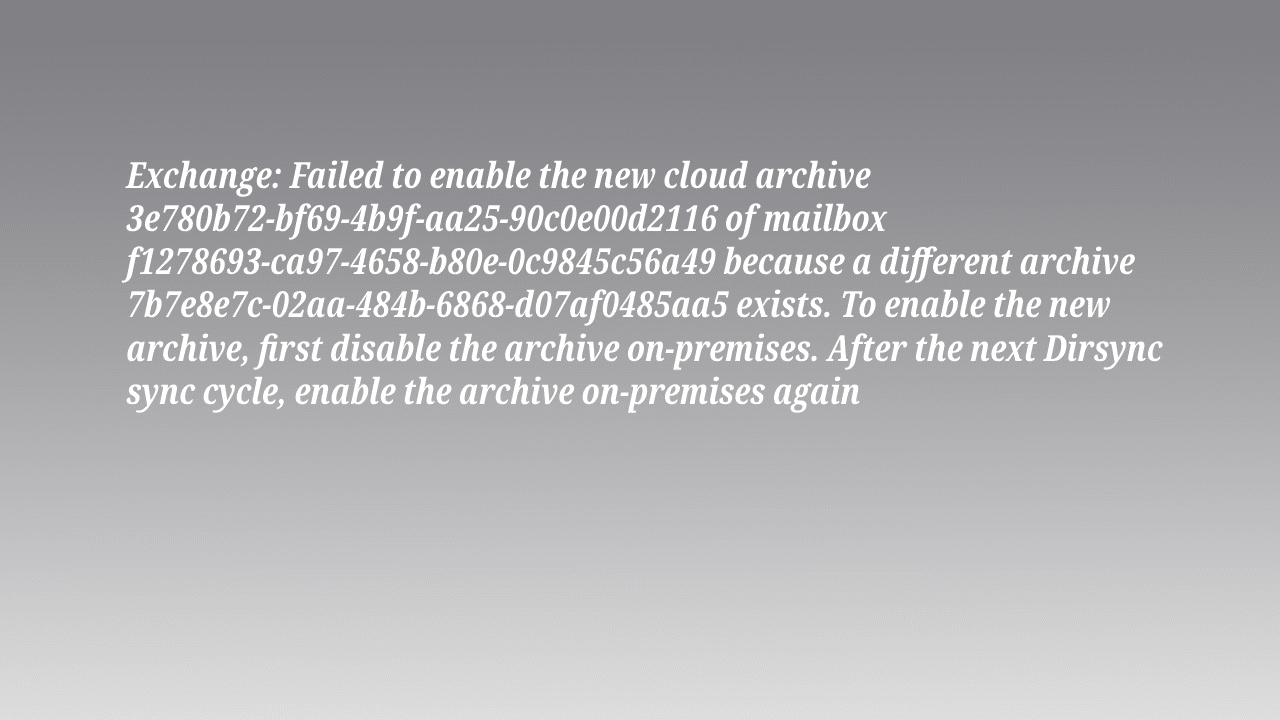Recently one of my Dell EMC VNX 5400 storage certificates expired. and when I tried to login into the storage, I got a message that the SSL certificate expires on EMC VNX 5400, and I was unable to log in.
I got a similar error to the following one.
It’s clear that the certificate has expired, and the system won’t allow me to log in unless I renew the certificate.

Fix the EMC VNX 5400 Expired Certificate
If you have Dell/EMC support then you are lucky as they can provide you the support to renew it , but this is not always the case.
To fix this issue, download Navisphere Command Line Interface (CLI) client through Dell/EMC website or through other mirrors on the internet.
So after installing the client, open cmd.exe and run the following command against each storage processor
NaviSECCli.exe -address SP1_IP_ADDRESS -User username -Password password-Scope 0 security -SPcertificate -generate
The username and the password are the same as the ones used to login into the EMC VNX 5400 interface, and after executing this command, you will get the following output
SPCertificate is generated: Success
There is no downtime for running this command.
Open your browser now, and navigate to the Dell/EMC VNX 5400 management interface IP once the Java applet loads. Type the username and password, and you can log in.
Conclusion
This is a quick fix for the expired certificate. Another possible walkaround is to change the computer date.